This week I tried learning Apple tvOS and thought I would consume the famous RailsCasts videos on it. I kept the source code at GitHub for you to try and plat with it https://github.com/spritlesoftware/railscasts-on-appletv.

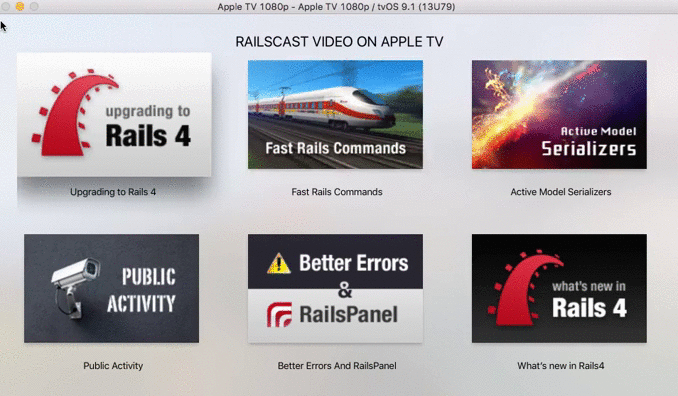
The key code-piece that fetches data from RailsCasts videos is:
#define FEED_URL @"http://nicoli.moddo.spritle.com/tvos/json/rails_cast.json" @implementation RestHandler .. ... ..... ....... for (NSDictionary *resultDict in results) { // Fetch data from json Movie *movie = [Movie new]; movie.title = [resultDict objectForKey:@"title"]; movie.imageURL = [resultDict objectForKey:@"preview_image"]; movie.videoURL=[resultDict objectForKey:@"video_url"]; [returnArray addObject:movie]; } success(returnArray);
and the key code-piece that displays the content on Apple TV is:
#pragma mark - UICollectionView - (CGSize)collectionView:(UICollectionView *)collectionView layout:(UICollectionViewLayout *)collectionViewLayout sizeForItemAtIndexPath:(NSIndexPath *)indexPath { CGFloat height = (CGRectGetHeight(self.view.frame)-(2*COLLECTION_VIEW_PADDING))/2; return CGSizeMake(height * (9.0/08.0), height); } - (NSInteger)numberOfSectionsInCollectionView:(UICollectionView *)collectionView { return 1; } - (NSInteger)collectionView:(UICollectionView *)view numberOfItemsInSection:(NSInteger)section { return self.movies.count; } - (UICollectionViewCell *)collectionView:(UICollectionView *)collectionView cellForItemAtIndexPath:(NSIndexPath *)indexPath { MovieCollectionViewCell* cell = [self.collectionView dequeueReusableCellWithReuseIdentifier:@"movieCell" forIndexPath:indexPath]; cell.indexPath = indexPath; Movie *movie = [self.movies objectAtIndex:indexPath.row]; [cell updateCellForMovie:movie]; return cell; }
My next step will be on creating Apple Watch Apps.
Looking forward to hear your comments.
