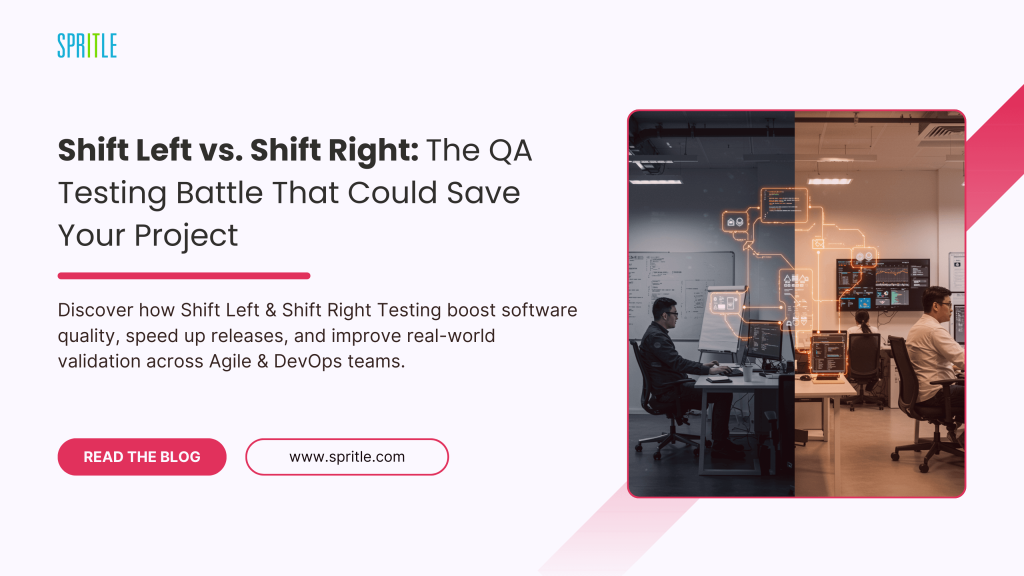
Introduction:
In today’s fast-paced software development world, traditional end-of-cycle testing is insufficient to ensure high-quality and timely releases. Early defect detection and real-world validation are crucial, with Agile, DevOps, and CI/CD becoming the norm. This is where Shift Left and Shift Right testing strategies come in—redefining the roles of manual and automation testers while enabling faster feedback and better software quality.
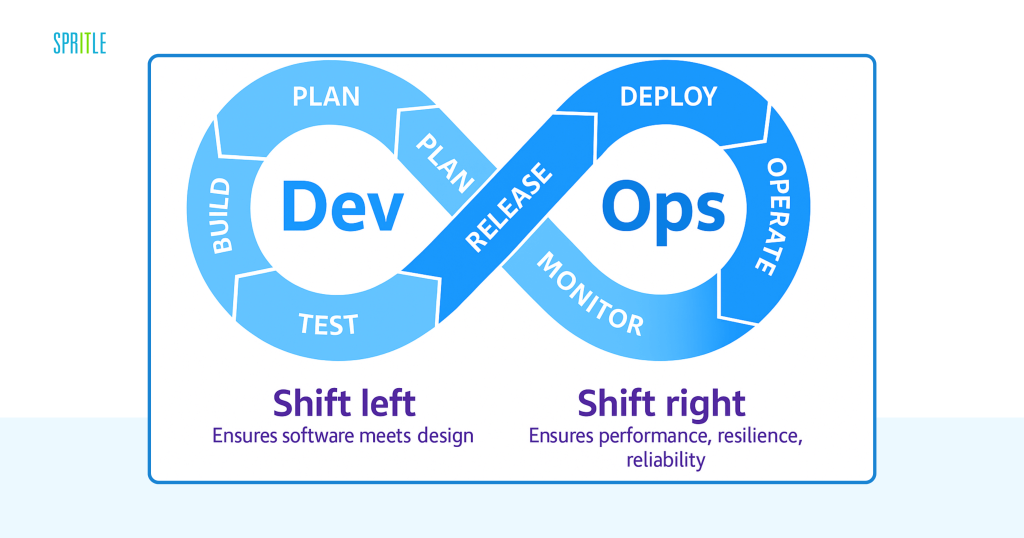
What is Shift Left Testing?
To enhance software quality from the very beginning, Shift Left Testing moves testing earlier in the SDLC.
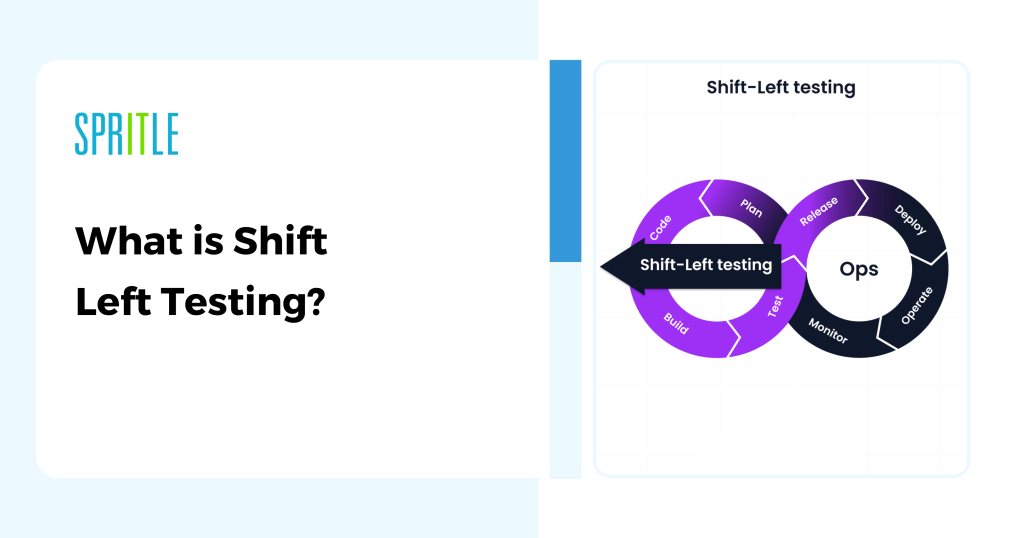
Key Characteristics
- Preventive in nature: Focuses on defect prevention rather than detection.
- Early collaboration: Involves cross-functional teams to ensure alignment between developers, testers, and stakeholders.
Benefits for Manual Testers
- Early Defect Detection: Spot and resolve issues before they snowball into bigger problems.
- Better Test Planning: Ample time to create detailed, edge-case scenarios for comprehensive testing.
- Improved Communication: Participate in design discussions and provide input on usability.
Benefits for Automation Testers
- Early Test Automation: Begin writing reusable scripts for unit, API, and integration tests alongside development.
- Static Code Analysis: Automate code quality checks to ensure adherence to standards.
- Integration with CI/CD: Automate build verification tests to catch issues immediately after code changes.
How to Implement Shift Left Testing
- Requirement Analysis: Testers join early discussions to spot ambiguities.
- Test-Driven Development (TDD): Testers join early discussions to spot ambiguities.
- Automated Unit Testing: Tools like JUnit or TestNG validate components early.
- Behavior-Driven Development (BDD): Like Cucumber or SpecFlow to align requirements with test cases.
Real-World Example
A healthcare company incorporates Shift Left Testing by having testers review medical compliance requirements. Early involvement ensures the automation team creates scripts to validate compliance from the initial stages, saving time during final audits.
What is Shift Right Testing?
Shift Right Testing focuses on post-development testing, performed in staging or production environments to validate software in real-world conditions.
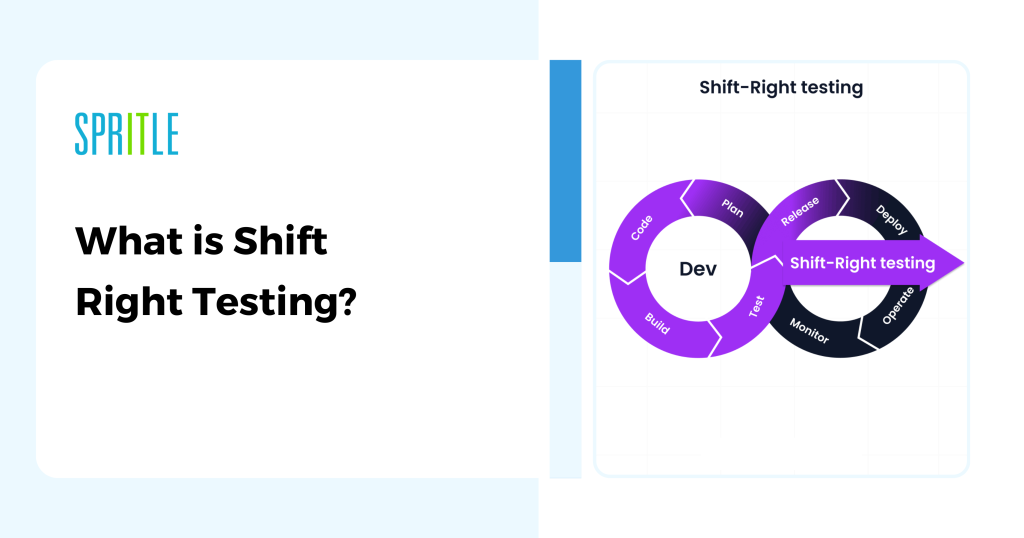
Key Characteristics
- Proactive in nature: Monitors software behavior under actual user scenarios.
- Feedback-driven: Emphasizes continuous improvement based on user insights.
Benefits for Manual Testers
- Real-World Validation: Identify usability issues, edge cases, and environment-specific defects.
- User-Centric Testing: Gather direct user feedback to improve software functionality.
- Post-Release Verification: Conduct smoke and sanity tests for updates and patches.
Benefits for Automation Testers
- Automated Monitoring: Prometheus or Grafana to monitor application health in real time.
- Load and Stress Testing: Tools like JMeter or Gatling to simulate real-world traffic.
- A/B Testing and Canary Releases: Automate validation of feature flags using tools like LaunchDarkly or Split.io.
How to Implement Shift Right Testing?
- Production Monitoring: Use observability tools like Dynatrace or New Relic to track performance, uptime, and errors.
- User Behavior Analysis: Analyze heatmaps or logs to identify trends and bottlenecks.
- Chaos Engineering: Simulate failures using tools like Gremlin to ensure resilience.
- Post-Release Automation: Run automated test suites for regression and sanity checks after every deployment.
Real-World Example:
An e-commerce platform uses Shift Right Testing to monitor checkout workflows during Black Friday. Automation tools identify slow API response times, and real-time alerts notify the team to deploy fixes quickly.
| Shift Left vs. Shift Right: A Holistic Comparison | ||
| Aspect | Shift Left | Shift Right |
| Timing | Early in the SDLC | Post-development and production |
| Focus | Early defect prevention and quality assurance | Real-world validation and continuous improvement |
| Tools | Static analysis (SonarQube), TDD (JUnit, TestNG) | Monitoring (New Relic), Load Testing (JMeter) |
| Environment | Early-stage environments (Dev, Test, Staging) | Post-development environments (Staging, Production, Live Users) |
| Collaboration | Between developers and testers | Between users, testers, and monitoring teams |
| Goal | Deliver defect-free software early | Deliver optimal performance and user satisfaction |
Combining Shift Left and Shift Right for Maximum Impact:
For Manual Testers:
- Actively participate in requirement reviews and design discussions.
- Validate software against real-world scenarios using exploratory testing post-release.
- Use test management tools like TestRail or Zephyr to track progress.
For Automation Testers:
- Develop and execute end-to-end test automation pipelines covering both early and late stages of the SDLC.
- Set up monitoring dashboards for production performance metrics.
- Automate regression and non-functional tests (e.g., security, scalability).
For Agile Teams:
By embracing both approaches, teams can:
- Catch defects early (Shift Left) to avoid costly late-stage fixes.
- Continuously monitor and improve software quality after deployment (Shift Right).
Future Trends in Shift Left and Shift Right Testing:
- AI-Powered Testing:
- Tools like Testim.io or Applitools leverage AI to enhance both early-stage automation (Shift Left) and live environment validation (Shift Right).
- Continuous Testing:
- Integrating Shift Left and Shift Right into CI/CD pipelines ensures testing is a non-stop process throughout the SDLC.
- Containerized Testing:
- Tools like Docker and Kubernetes allow testers to simulate real-world production environments during earlier stages of testing.
- Focus on Security:
- Shift Left emphasizes static security analysis, while Shift Right ensures dynamic application security in production.
Examples of Automation in Shift Left and Shift Right:
1.Shift Left Example:
A banking application team integrates automated unit tests into their development pipeline. Each new feature is validated against these tests, catching defects before they reach staging.
2.Shift Right Example:
An e-commerce platform uses automated scripts to monitor live transactions. The scripts detect slow checkout performance during a flash sale, enabling immediate fixes to prevent user drop-off.
Conclusion:
The integration of manual and automation testing across both Shift Left and Shift Right approaches provides a comprehensive QA strategy. Automation enables:
- Faster feedback in early development.
- Real-time validation and monitoring in production.
By combining Shift Left and Shift Right, QA teams can ensure robust, high-quality software. How are you integrating these approaches in your projects? Share your thoughts in the comments!
