Yes, Teachable Machine makes AI easier for everyone!
Do you think? Is it possible to make machine learning without a single line of code?
Yes, We can. And even we don’t need to prepare any datasets while training a model. This process will same for Object detection and also face recognition. Here I gonna show you about how to make face recognition without single line of code.
Hi! Everyone here is another simple way to do machine learning. This time Teachable Machine.
It is a very cool and extraordinary one compared to other things.
What is Teachable Machine?
This is a web-based tool that makes creating machine learning models fast, easy, and accessible to everyone. Without using a single line of code and dataset, we can do Machine Learning.
I have already played with this thing, Here i’m just going to share my experience.
Teachable Machine has two versions
Teachable Machine let anyone teach their computer to recognize images using a webcam. Lets you train your machine learning model with the click of a button, no coding required, and export it to websites, apps, physical machines. Teachable Machine can also recognize sounds and poses, like whether you’re standing or sitting down.
How to use it?
It processes straightforward and open to programmers at all levels. They have already provided a demo on the home page itself. So, we don’t have that much confusion to use. First, simply open your browser and navigate to http://teachablemachine.withgoogle.com/ → Get Started. Now you can see 3 options like,
- Image Project→Teach based on images, from files or your webcam.
- Audio Project→ Teach based on one-second-long sounds, from files or your microphone.
- Pose Project→Teach based on images, from files or your webcam.
We need to select Image Project which is related to Face Recognition and Object Detection.
And one more important thing is we need to allow webcam for this site. It is very helpful to prepare the dataset and test your trained model.
How to prepare Dataset?
We don’t need to prepare the dataset for your training model, Just click a button to will get the dataset. You can see a button called Hold to Record. If you click the button, It will take images of your face or whatever shows on the front of the webcam. You can long-press to take continuous images.
As per the below images, we can easily get a dataset for the training model
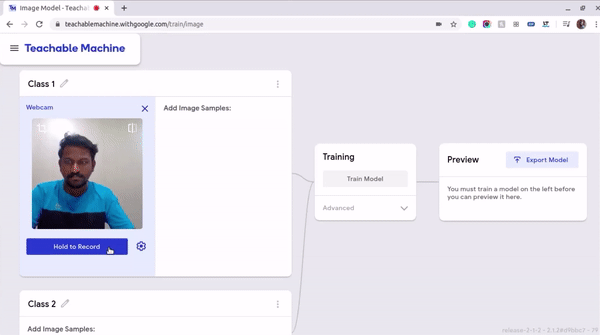
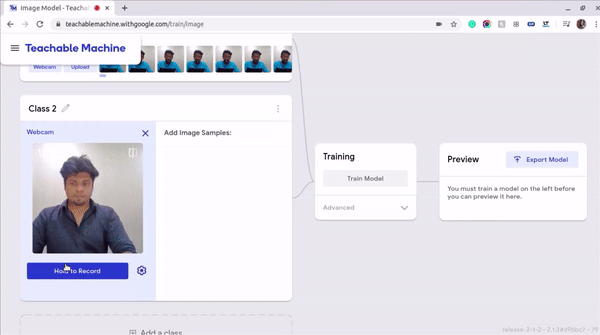
Once you get images from the webcam you can change the class names like Karthick(me) and Rakesh(my friend)
That’s it. We have successfully prepared the dataset for the training model.
How to train your custom model?
Here I have used two classes. Now we are ready to train our custom model. In the training section, we can see a button called training. Once you click the training but the training process will start.
After a few mins, your training model will be ready, training time will depend on your dataset.
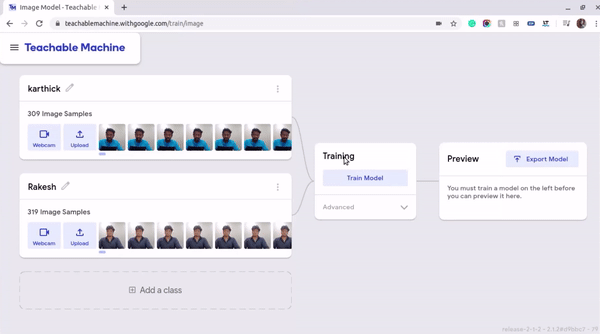
Testing your pre-trained model
After completing the training section we can start testing the trained model. Once you have trained your custom model, it is automatically ready to test your trained model!
I mean your webcam automatically opens and it detects your faces and it matches the trained model.
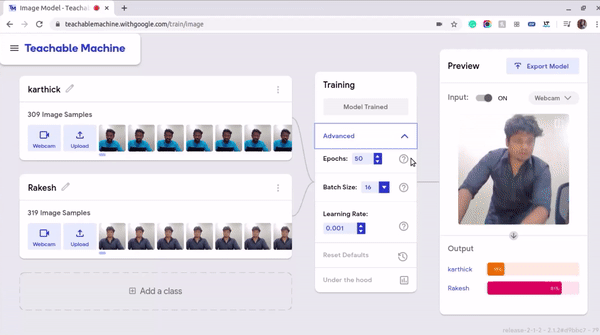
How to use your trained model?
The model you created is powered by Tensorflow.js, an open-source library for machine learning from Google. You can export it to use on websites, apps, and more. You can also save your project to Google Drive so you can pick up where you left off.
Thank you for taking your time to read my post!
~ Karthick Nagarajan

