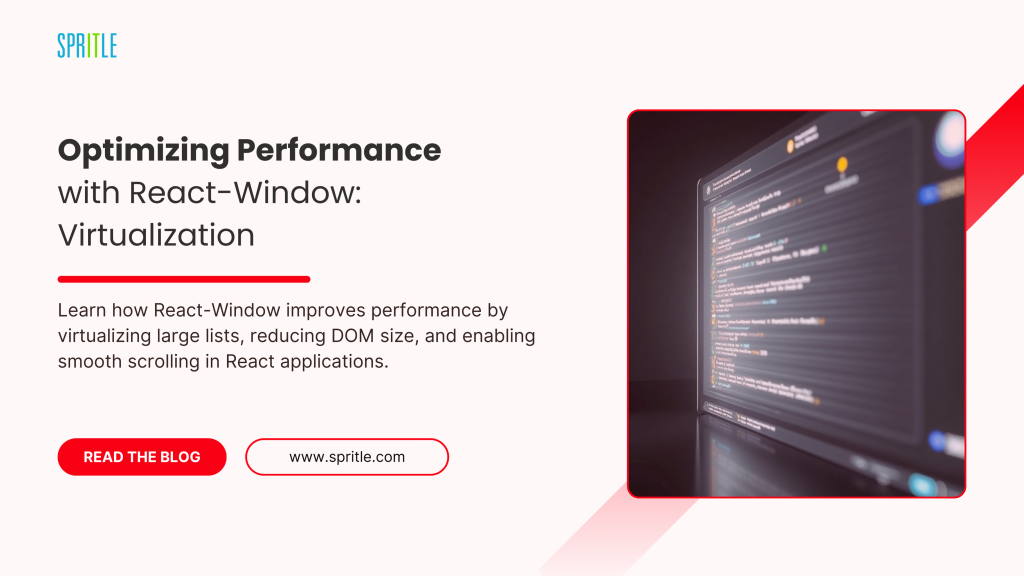
Introduction
Handling large lists in web applications can be challenging, leading to slow rendering, high memory usage, and unresponsive user interfaces. This blog explores how React-Window, a powerful virtualization library, optimizes performance by rendering only visible items while dynamically loading content as users scroll.
Exploring React-Window: Virtualization for Scalable Lists
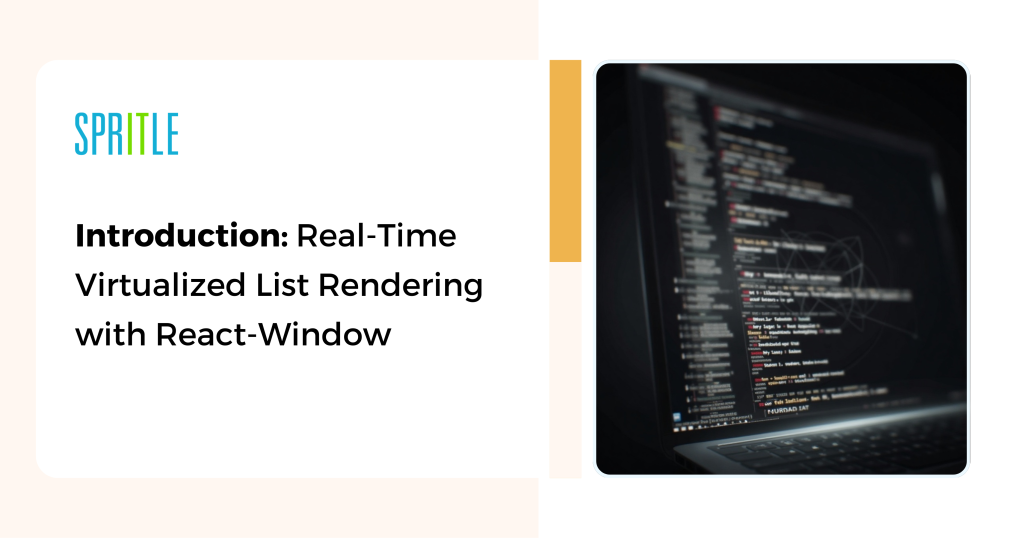
We begin by understanding the problem with naive implementations, where rendering all items at once can overload the browser, making scrolling sluggish. Then, we introduce virtualization, a technique that ensures smooth rendering by keeping the DOM lightweight. React-Window, one of the most popular libraries for implementing virtualization, is discussed in detail, explaining its core principles and architecture.
- The blog further explores how React-Window works by maintaining a small window of visible elements and updating them dynamically.
- We break down its components, including the outer container, inner container, and item renderer, highlighting how they contribute to efficient list management.
- For developers looking to implement virtualization, we cover step-by-step guides on using React-Window, from installation to building a virtualized list.
- We also compare React-Window with alternative rendering techniques like infinite scrolling and pagination, weighing their pros and cons.
Finally, we discuss the advantages and limitations of React-Window. While it significantly improves performance and scrolling smoothness, it also presents challenges such as managing dynamic item heights and SEO concerns.
By the end of this blog, you will have a clear understanding of how React-Window enhances the performance of large datasets, making your applications more efficient and user-friendly.
The Problem with Naive Implementations
When dealing with large lists or tables in web applications, a naive implementation would involve rendering all items in the DOM at once.
Due to that the UI will become slow and unresponsive sometimes.
- High Memory Usage: The browser needs to store all DOM nodes, which increases memory consumption.
- Slow Rendering: Large lists lead to long rendering times, affecting performance and responsiveness.
- Laggy Scrolling: Too many DOM elements make scrolling sluggish and unresponsive.
Introducing Virtualization
- Virtualization is a technique that renders only the visible portion of the list while dynamically loading new items as the user scrolls. This optimizes performance by reducing the number of DOM elements and improving rendering efficiency.
One of the most popular libraries for implementing virtualization in React is react-window.
How React-Window Works
React-Window follows a windowing approach to optimize list rendering. Instead of rendering all items, it maintains a small window of visible items and updates them as needed. In other words, if you have thousands and millions of data it only renders the minimum amount of data like 5 – 10 data in the DOM.
- Other data will be compressed into a JSON file.
- The 5 – 10 data will be only visible to the UI and it has the scroll
- During the scrolling the HTML and the CSS will be static and update the data dynamically to the minimum data place.
- It’s like replacing the data with the new data.
Due to this the UI will only render the minimum data with minimum DOM so that it will be fast and efficient.
Its architecture consists of:
- Outer Container: Defines the scrollable area.
- Inner Container: Dynamically adjusts its height/width based on the total items.
- Item Renderer: Renders only the visible items, updating as scrolling occurs.
Implementing Virtualization in Vanilla JavaScript
Implementing Virtualization in React with React-Window
Install the library:
- npm install react-window
Implement a Virtualized List:
At Spritle Software, we leverage Artificial Intelligence in Education to revolutionize the learning experience. From AI agents for students to AI agents for evaluation, our solutions enhance engagement, personalized learning, and educational outcomes.
Advantages of React-Window
Despite some drawbacks, react-window offers several benefits:
- Improved Performance: By rendering only the visible portion of a list, it significantly reduces memory usage and speeds up rendering times.
- Optimized Scrolling: Scrolling remains smooth even for large datasets, as only a limited number of DOM elements are present at any given time.
- Lightweight Library: react-window is a smaller and more efficient alternative to similar libraries like react-virtualized, making it ideal for performance-sensitive applications.
- Easy Integration: Simple API and hooks make it easy to integrate into existing React applications.
- Supports Various Layouts: Works with fixed-size and variable-size lists, grids, and tables.
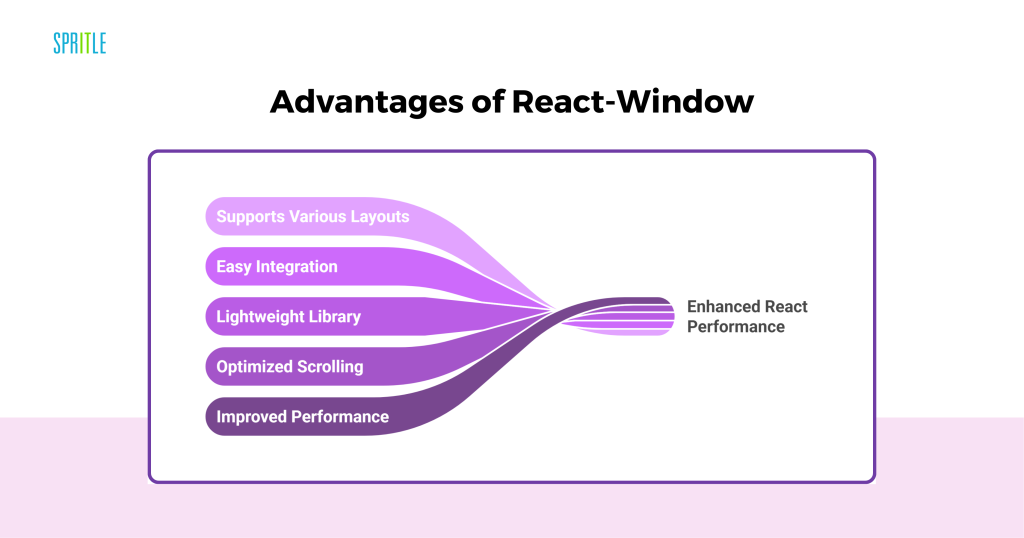
Disadvantages of React-Window
While react-window offers significant performance benefits, it also has some drawbacks:
- Limited Dynamic Height Support: react-window works best with fixed-size items. If items have varying heights, additional configuration (like VariableSizeList) is required, which adds complexity.
- Complex State Management: Keeping track of items outside the viewport can be challenging, especially when handling dynamic data.
- Reduced SEO Benefits: Since items outside the viewport aren’t rendered, search engines might not index the full list properly.
- Extra Code for Infinite Scrolling: Implementing infinite scrolling requires additional logic compared to traditional list rendering.
Alternatives to Virtualization: As-Is, Infinite Scrolling, and Pagination
When displaying a large dataset, there are multiple ways to render the content:
- As-Is Rendering: The entire dataset is rendered at once. This approach is suitable for static content but leads to performance issues for large datasets.
- Infinite Scrolling: Data is loaded dynamically as the user scrolls. While this improves initial render performance, excessive DOM elements can still degrade performance over time.
- Pagination: The dataset is divided into pages, loading only a subset at a time. This is the most efficient approach in terms of performance, but it may not always provide the best user experience.
Virtualization, as implemented by react-window, provides an optimal balance by rendering only visible content dynamically, ensuring smooth scrolling and minimal memory usage.
Conclusion
Using react-window significantly improves performance for large lists by rendering only the visible items. Compared to a naive implementation, virtualization reduces memory usage, speeds up rendering, and enhances the user experience. Whether working with vanilla JavaScript or React, virtualization remains an essential technique for optimizing web applications that handle large datasets.
