With automation tools and IT Service management tools having leaps and bounds in their features and functionalities, it’s no wonder to find Fault Management Systems emerging as one of the best solutions for different organizations. That said, when we consider airports from this perspective, we know how tedious the task of tracking and resolving tickets is.

So, in this blog post, let’s find out how Spritle fell into the quest of customizing and integrating the Fault Management System for one of the largest airports in Asia.
But before leaping into our success story, let’s discuss Fault Management Systems for Tickets management in detail.
What is Fault Management System in general?
A Fault Management System is a portal that will help workers of an organization raise fault tickets based on the issues they come across within the premises of the organization. While workers can raise tickets, the facility management portal will allow the organization to track, respond to, and manage the tickets they receive. While this is an elementary outlook on fault management portals from a general perspective, how does it apply to an airport?
Fault Management System For Airports
The FMS Portal for airports have the potential to resolve faults through automation and enhance the user experience in several ways. Now, when it comes to issues in an airport, from malfunctioned runway lights to damage in sensors due to bad weather, any faults in any nook and corner of the airport can threaten its security.
If finding these faults are one side of the challenge, then repairing them is another story. That said, in generic, a fault management team will work on these tickets to assign them to the right technician team and then resolve it. Some of the most common difficulties involved in fault management in airports include,
- Executing timely responses to the tickets raised.
- Providing a seamless portal for users to raise tickets.
- Tracking and assigning the tickets raised to the concerned department, etc.
Now, imagine what will happen when this whole FMS portal is automated and has an easy user interface for everyone to log in and raise tickets based on the faults and issues found within the airport premises. Now, this is exactly what our team succeeded in doing while working on the FMS project for one of Asia’s largest airports.
Our Story: Customizing & Integrating the Fault Management System for the largest airport in Asia
When our team at Spritle started working on the FMS, the initial task was to figure out an appropriate ITSM tool for designing an automated ticketing system. After doing comprehensive research and analysis of the tools available, they finally found ManageEngine ServiceDesk Plus to be most suitable for the client’s requirements.
ManageEngine ServiceDesk Plus is one of the most famous and efficient tools for IT management and integrates several features such as asset management, project management, incident management, ERP management, etc., into one tool.
Striking features & successful outcomes of employing FMS in one of the largest airports
The FMS portal we designed has all the features of the Service Desk Plus customized for airport terminal management. We have implemented the Fault Management System for two main terminals, and now we are stepping into the third. With a centralized dashboard, the FMS reports all the issues that need immediate attention.
Initially, when a user logs into the FMS portal, the fault tickets raised get registered and categorized based on the departments or priority (from critical or just an alert or something related to maintenance).
1. Automated Ticket Creation
The FMS Portal helped airport management by automatically creating fault tickets based on the inputs from sensors placed at different locations in the airport. From raising the tickets to assigning them to the concerned department, the FMS portal acted as a perfect assistant for the users to track and manage them.
2. Automated Maintenance Ticket Creation
The FMS portal reports all the critical incidents within the airport premises to the concerned technicians by automatically converting them into fault tickets.
3. Detailed Reports
With all the inputs recorded, the FMS portal generates detailed reports on the tickets raised as XI’s and PDF files.
4. Custom-Built Mobile Application
The FMS portal gave the privilege of remote access & managing tickets for the users through the mobile application. And our developers have created the mobile application with a user-friendly interface and have other third-party services or apps like Jira, HR Tool integration, Data migration, etc.
5. Enhanced User Experience
In general, the faults that arise within an airport directly influence the user experience in several ways and act as a factor to calibrate the quality of services offered by the airport. That said, our FMS portal monitored the maintenance and initiated automated ticket creation and enhanced user experience.
Overview of FMS portal on Mobile
When accessed through mobile, the FMS Portal looks like the one shown in the image below.
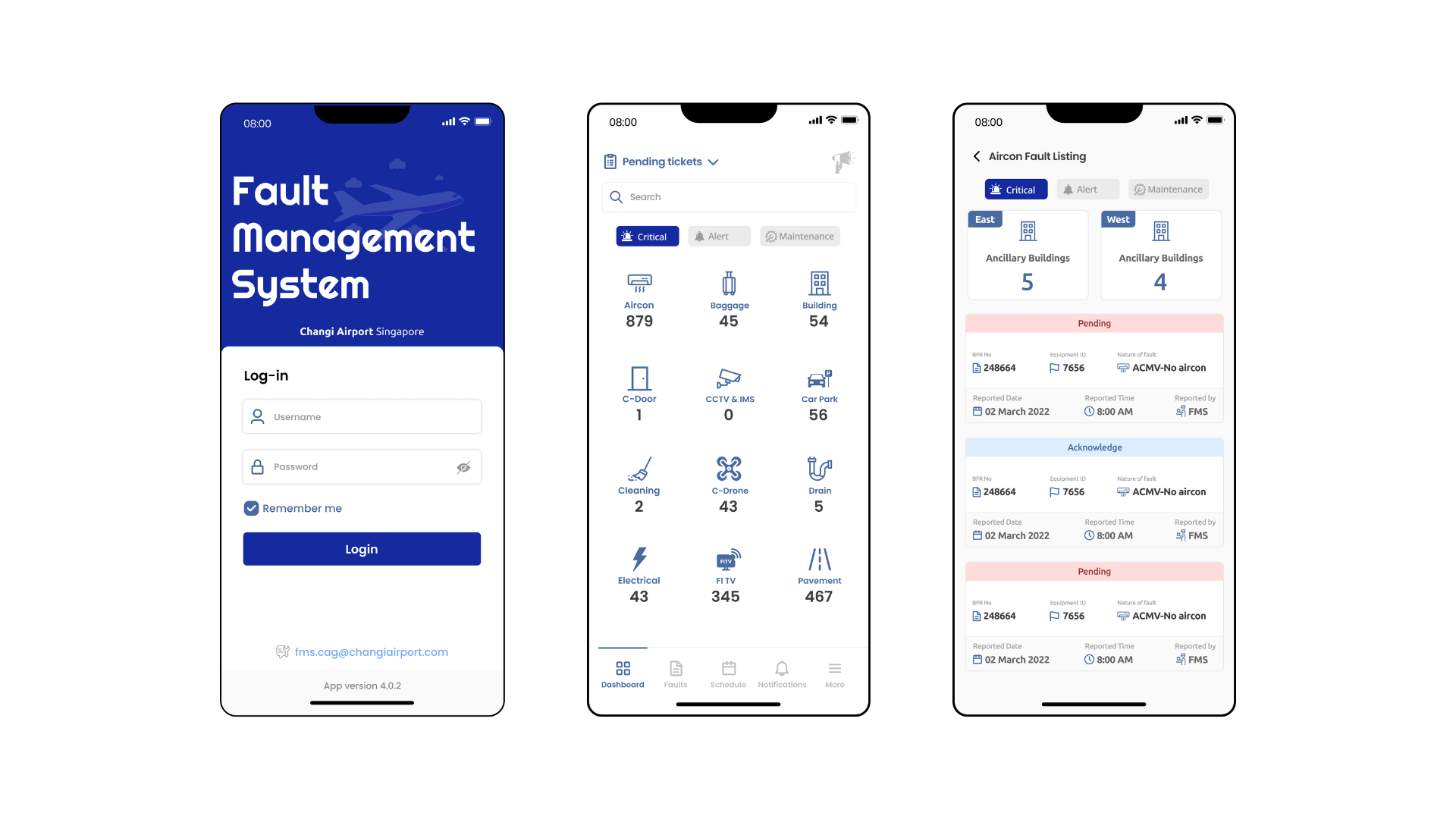
With a centralized dashboard, schedule, and advanced search tool, the mobile version of the FMS portal has a seamless user interface for the users to log in and view the details of the tickets raised.
Now, let’s look at each of the features of the FMS portal in the mobile application.
The Centralized Dashboard
The centralized dashboard summarizes the faults registered by the users into different categories for different departments. Every department gets initially shown on the dashboard with the total number of tickets raised in each category.
When the user navigates through the dashboard, the faults registered in different categories are shown based on priorities. Finally, when the user delves deeper to learn about the tickets, all the details are summarised. The users can report, understand and update the status of the fault tickets raised.
Schedule
The schedule features a calendar for users to track the fault tickets based on the days they got created and also helps them to check the progress of resolving them.
Search Feature
The search bar helps users of the FMS portal access the details of the tickets they need to see.
Overview of FMS Portal on Desktop
When the users access the FMS portal through the desktop, it looks like the one shown in the image below.
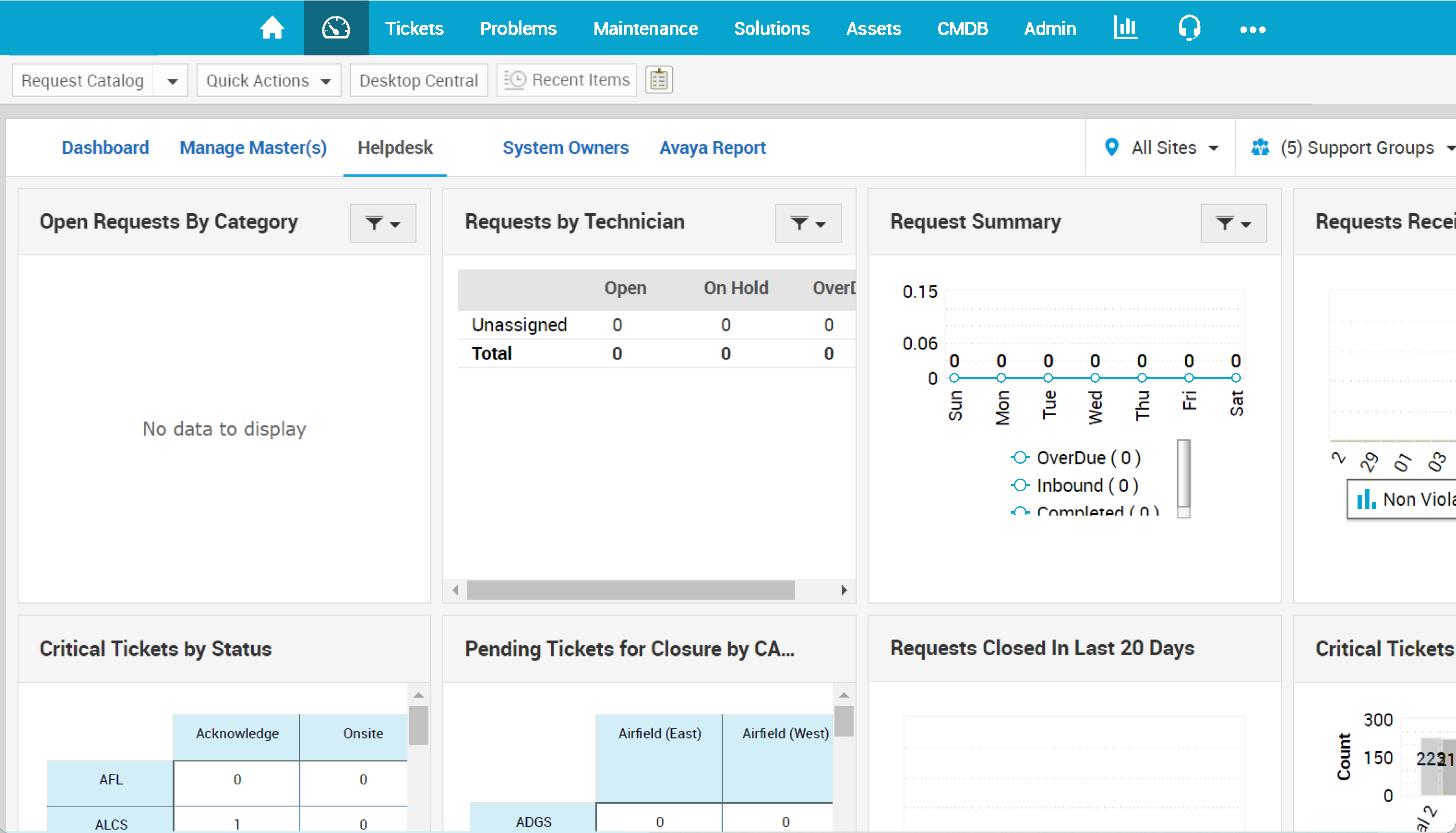
The data of the faults identified gets sorted into many categories like tickets, maintenance, problems, solutions, etc.
Conclusion
So, readers, this is how the Spritle Team fell into the quest to customize a Fault Management System for airports and succeeded in integrating a flawless FMS portal for one of the largest airports in Asia.
