Lets see how we can create Restricted pages using Typo3
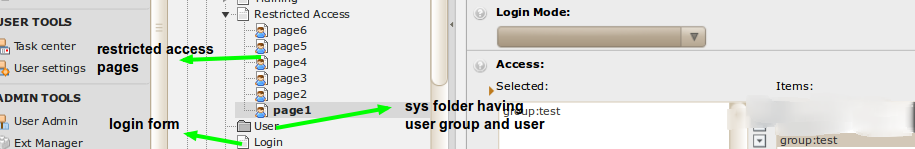
- creating user and user-groups
- creating restricted access pages
- creating login form and configuration.
Creating user and user-groups:
First, create the user-group e.g(test:group),then create user belongs to test:group (e.g test)
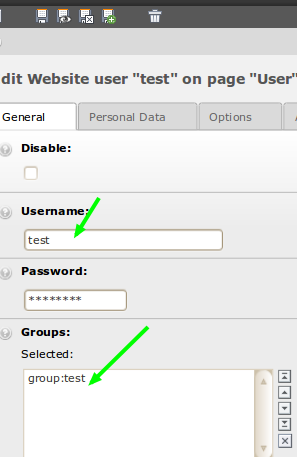
Create restricted access pages:
Create pages which needs access, additionally under access tab, select the user group. now the page become restricted to selected group.
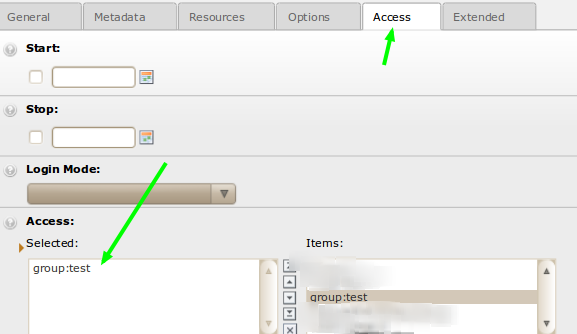
Creating login form and configuration:
create the login page and insert login form which comes with typo3 by default. Following image will describe the configuration for login form.
- Edit the login form plug-in, under General tab starting point should be sys-folder which having user and user-group

- Under Redirect options select appropriate values
- After successful login redirect to page: ( will be redirected to this page after login )
- After login with error redirect to page: (will be redirected to this page if error got any errors, select login page itself)
- After logout redirect to page: (will be redirect to this page once logout , select any normal page )
select following values under redirect modes
- after logout(TS or flexform)
- after login(TS or flexform)
- after login Error(TS or flexform)
Now restricted access pages will work as expected.
