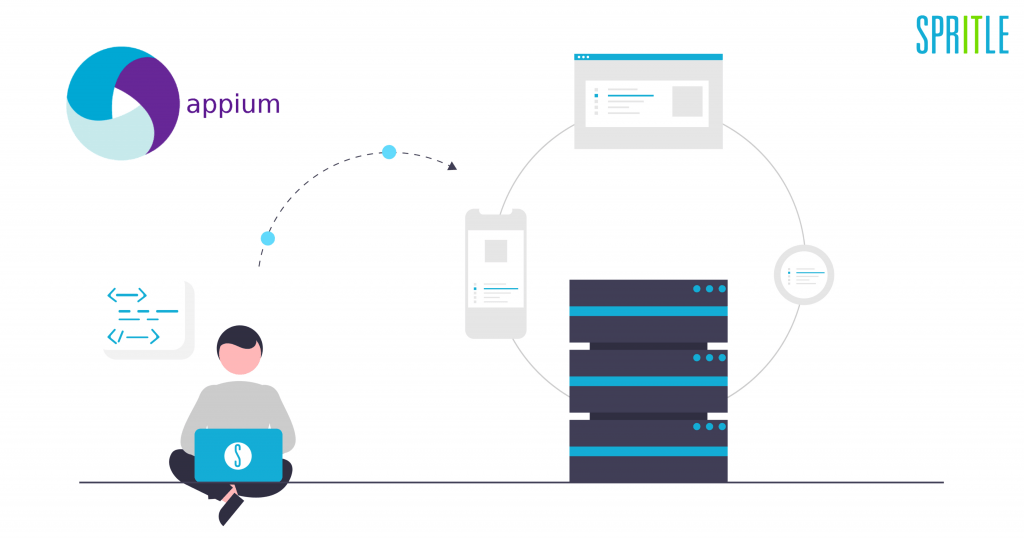
An extensive guide to automating your mobile app testing using the appium test automation tool
Automation testing is an effective way to improve the quality of your application and find vulnerabilities before they arise in your production environment. But as apps evolve, so do the ways in which they are tested. There are several mobile automation testing tools available in the market, but in this blog, we will be looking into how mobile automation testing is done using Appium.
Below are some of the other automation testing tools available you can try out.
- Appium
- Selenium
- TestComplete
- Robot Framework
- Katalon Studio
- TestProject
- Selendroid
About Appium
Appium is an open-source framework that provides a reliable, stable, and scalable foundation for automating mobile apps across multiple devices. It can automate native, web, and hybrid mobile applications (iOS and Android).
Using Appium, you can easily automate your application across different platforms and programming languages. It supports a wide variety of programming languages including Java, Python, C#, Ruby, PHP, Javascript, and more and testing frameworks like JUnit and TestNG.
It has several products that help in different aspects of mobile app testing. Some of the key Appium products are,
Appium Studio
Appium Studio is a commercial tool developed by Experitest that is based on the Appium framework. It is designed to simplify and enhance the mobile automation testing process, especially for those who are new to Appium or have limited coding skills. Object Spy, Record and Replay, Test Execution, and Advanced Reporting.
Appium Desktop
It is a graphical user interface (GUI) tool that provides a streamlined way to install, launch, and configure the Appium server. It also allows users to inspect and interact with the user interface elements of the tested mobile application.
Appium Client Libraries
Appium supports multiple programming languages, including Java, Python, Ruby, JavaScript, and C#. Appium client libraries are language-specific bindings that allow developers to write tests in their preferred programming language.
Appium Server
The Appium server is the core component of the Appium framework. It runs on the local machine and communicates with the mobile device or emulator through the WebDriver protocol.
Appium Inspector
Appium Inspector is a GUI tool that helps in inspecting the user interface elements of the mobile application. It allows users to interact with the app elements and view the associated attributes and properties.
Appium Plugins
Appium provides several plugins that can be used to extend the capabilities of the framework. For example, the Appium Image Recognition plugin allows users to perform image-based testing of mobile applications.
Overall, these Appium products provide a comprehensive solution for testing mobile applications on multiple platforms using multiple programming languages.
How To Perform Mobile App Testing Using Appium
Appium works in a client-server architecture. Appium is an HTTP Server written using – the Node.js platform. The below flow shows how the appium server works.
How to set up appium for mobile automation – Installation and configuration of Appium
Step 1: Appium is built on top of Node.js, so the first step is to download and install Node.js. You can download Node.js from the official website: https://nodejs.org/en/.
Check if node.js is installed on your system
Open the command prompt and enter the following Commands
node --version npm --versionStep 2: Once Node.js is installed, you can use the Node Package Manager (npm) to install Appium. Open a command prompt or terminal window and enter the following command
npm install -g appiumStep 3: Check if appium is installed using the below command
appium -vStep 4: Download the SDK tools – https://developer.android.com/studio
Step 5: Install Appium client libraries. You also need to install the client libraries for the programming language you plan to use to write your Appium tests.
Here are the GitHub repo and installation instructions
For Java https://github.com/appium/java-client
For Python https://github.com/appium/python-client
Step 6: To start Appium, enter the following command
appiumHow to get started with appium mobile testing – Uses of Appium Desktop client and Appium Doctor
Step 1: Download and install the appium desktop client from the official website
Step 2: Click on the “Start Server” button to start the Appium server. You may need to configure the server settings, such as the server address, port number, and other advanced settings, depending on your specific use case.
Once the server is running, you can use the Appium Desktop Client to create, edit, and run automated tests for your mobile applications. You can also connect to a real device or an emulator to test your applications.
Appium Doctor
Appium Doctor is a command-line tool that is used to check the installation of all the dependencies required for Appium to function properly.
Install through npm
npm install appium-doctor -gBy running Appium Doctor, you can quickly identify any missing dependencies or misconfigurations in your Appium setup and take appropriate action to fix them. This can save you a lot of time and frustration when setting up and running your Appium tests.
By this, we came to the end of the blog. I hope the blog provided you with a comprehensive understanding of Appium and its installation setup. Connecting to a device and running the first Appium test are essential steps in the process of mobile app automation. I am sure my upcoming blog will provide you with valuable insights into these crucial steps.
Happy Automation!
