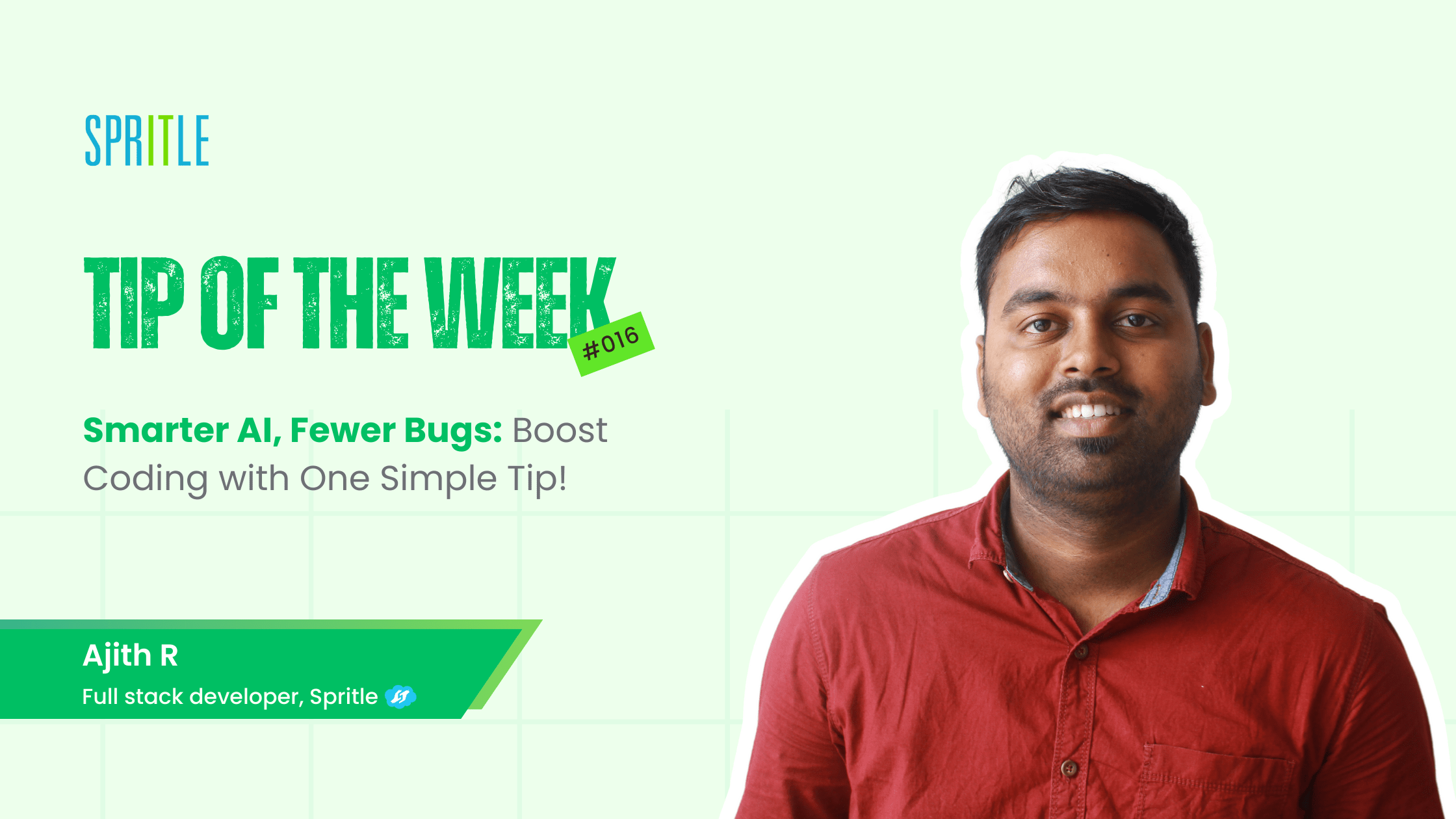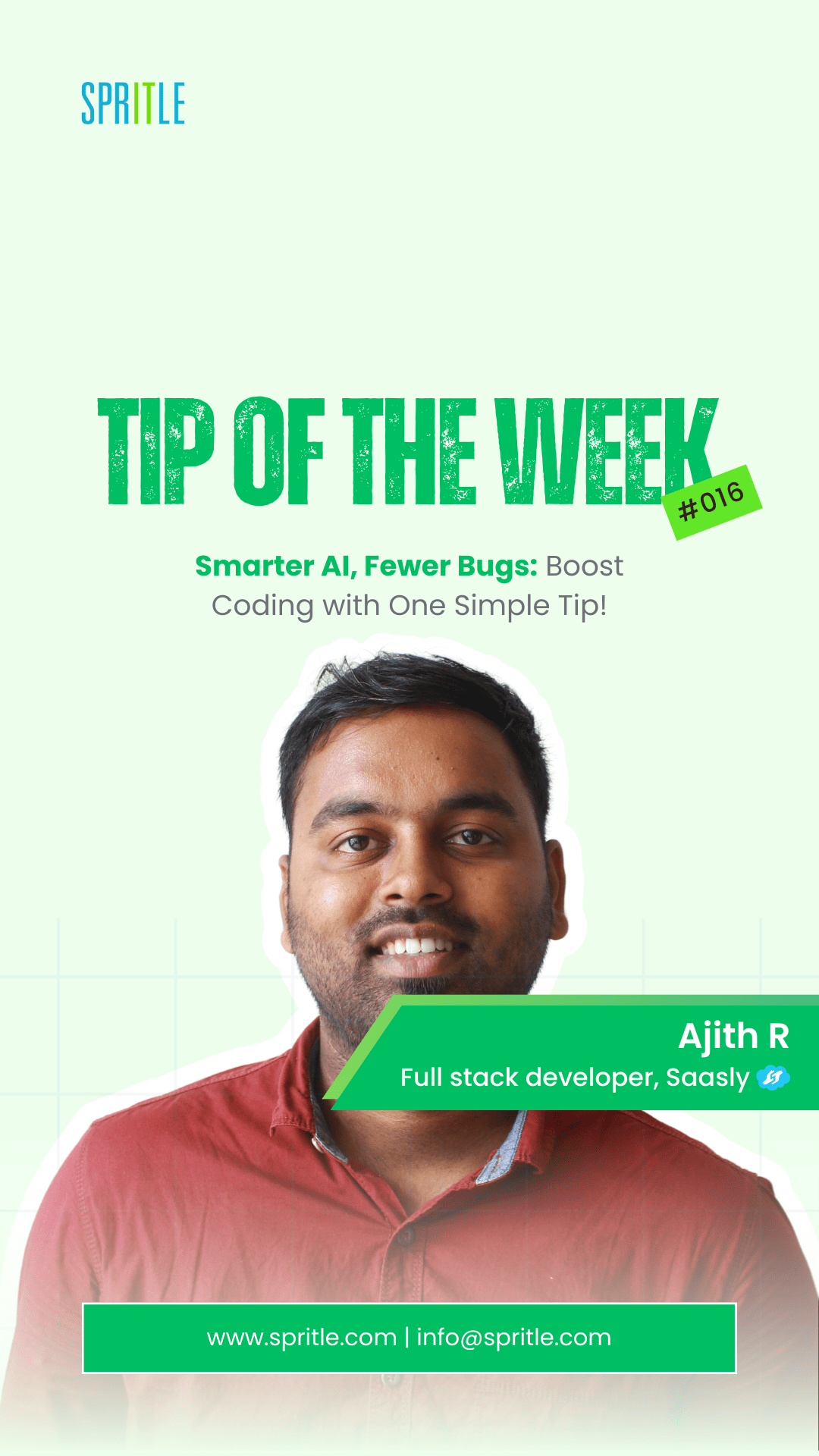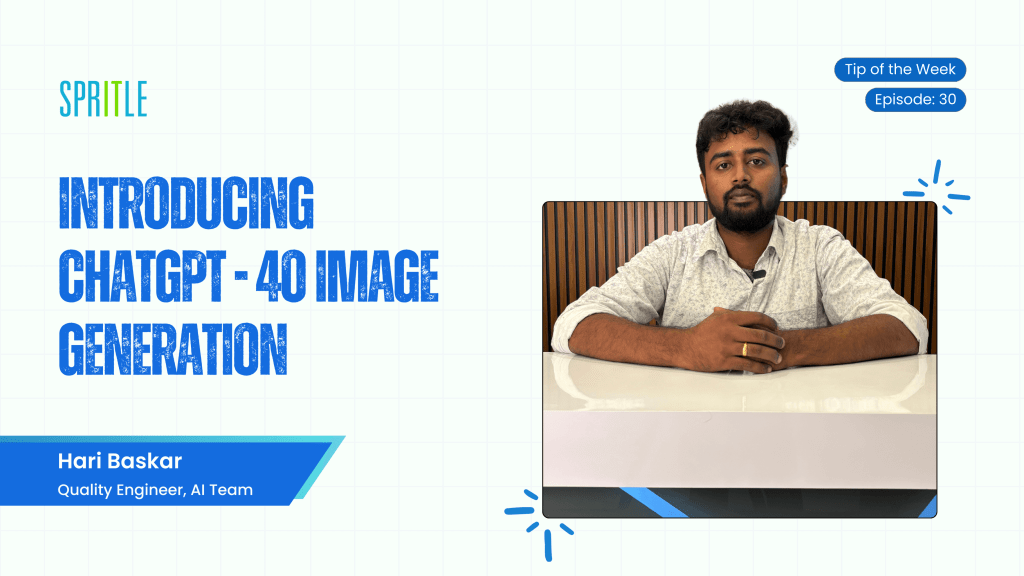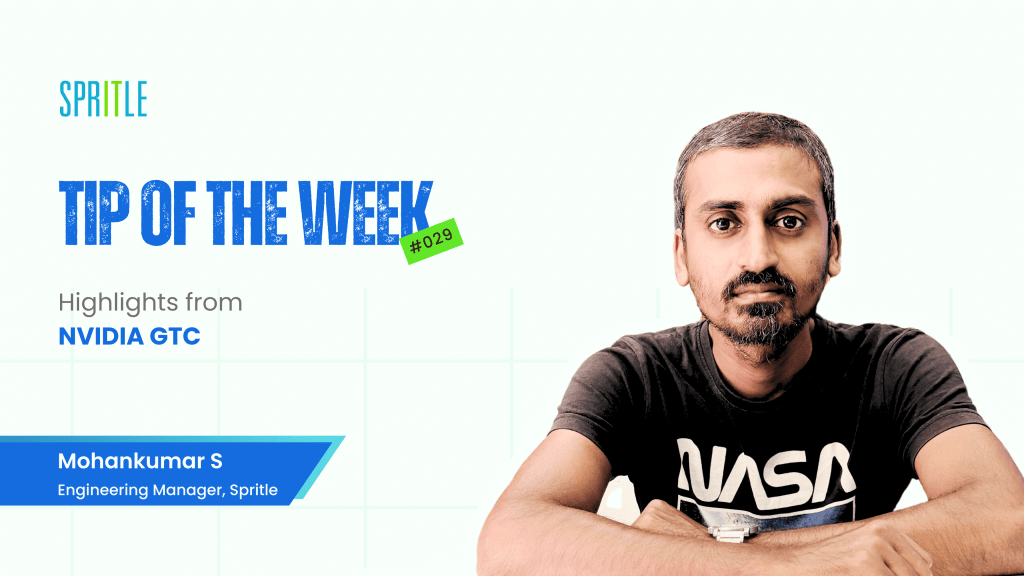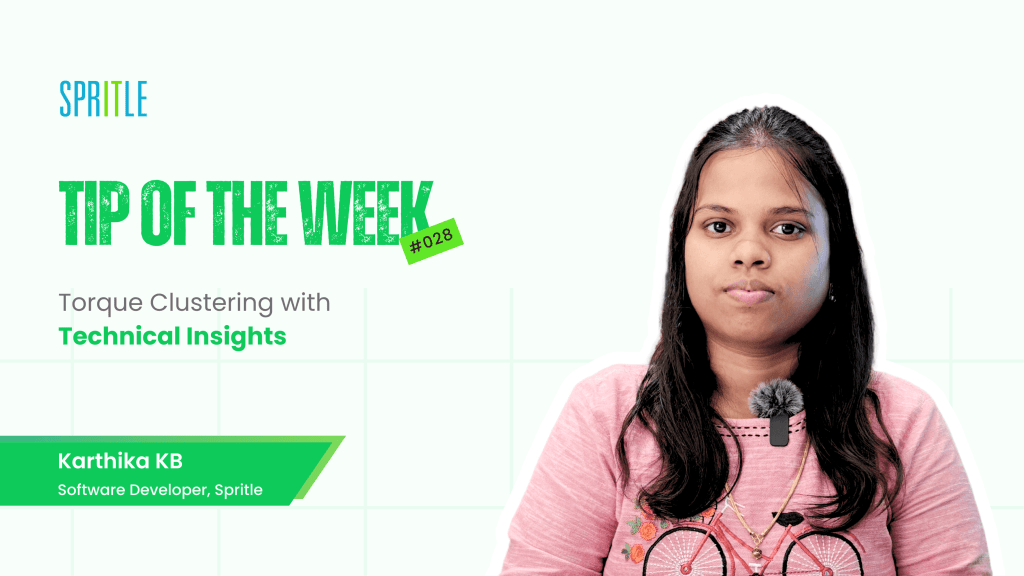AI Weekly Spotlight 💡
Discover powerful tips, the latest trends, and expert strategies to lead in the AI world.
Simplify the complex, hit your AI targets effortlessly, and make confident, smarter choices. Take your skills and impact to new heights!
Tip of the Week – #016
Hey, coders! 🚀 Boost your productivity with AI-powered editors like Cursor, Windsurf, and VSCode + GitHub Copilot!
The secret? Rule files! 🛠️
📂 Cursor → .cursorrules
📂 Windsurf → .windsurfrules
📂 VSCode → .github/copilot-instructions.md
Here’s why they’re game-changers:
✅ Clean Code: Consistent, error-free projects.
✅ Fewer Bugs: Catch issues early, save time.
✅ Smarter AI: Get tailored coding suggestions.
Set up your rule files today and code smarter, not harder! 💡 What’s your favorite AI coding hack? Drop a comment!
Boost Coding Efficiency: Smarter AI, Fewer Bugs & Consistency!
Speaker : Ajith R – Full stack developer
Tip of the Week: Unlock Next-Level Productivity with AI Coding Editors! 💻✨
AI-powered editors like Cursor, Windsurf, and VSCode with GitHub Copilot are game-changers—but here’s the secret to making them even smarter: Rule Files! 🛠️
These files ensure your AI coding assistants follow your unique coding standards, keeping your projects consistent, clean, and efficient.
Why Rule Files Are Essential:
1.Consistency: Rule files enforce uniform code styles across your team, ensuring a cohesive codebase.
2.Error Prevention: Catch potential bugs early, minimizing debugging headaches.
3.Optimized AI Suggestions: Tailor AI recommendations to match your coding best practices, boosting productivity.
Examples:
🟢 Cursor -> .cursorrules
🌊 Windsurf -> .windsurfrules
👩💻 VSCode -> .github/copilot-instructions.md
Pro Tip: Most editors offer free trials—take advantage of them! Create your rule files, experiment, and watch your workflow transform.
Your Turn:
How do you supercharge your coding with AI tools? Share your tips in the comments below! 🚀
Stay tuned for next week’s tip to keep elevating your coding game!